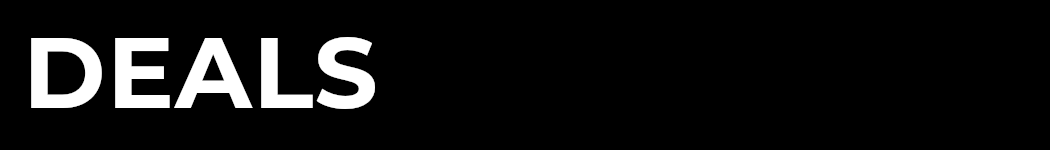Apple Solves the Face Mask and Unlocking Dilemma of Users
Face ID used to make unlocking the Apple’s iPhone X and 11 smartphones a breeze

The ongoing coronavirus pandemic is making people change their lives in countless little ways. One of the annoyances Apple users had to deal with was trying to unlock their iPhone with a face mask on as the Face ID didn’t work. Apple has tried to solve this problem by rolling out a feature in iOS 13.5. Read about it here.
When you are following lockdown instructions and wearing a face mask in public, you might have to wait for some precious seconds as the iPhone tries to recognize your face and then brings up the passcode screen. This annoyance will be apparently gone now as Apple is rolling out a feature in iOS 13.5 which will allow users to swipe up and enter your passcode instantly.
It will be a boon for essential workers who are at the forefront of the coronavirus battle, trying to help flatten the curve and need to put on a face mask the entire day.
Many users are wondering why their device can recognize their face with a face mask on while it can recognize them when they are wearing large sunglasses or a hat. The answer is that the front-facing camera of your iPhone takes a 3D scan of your entire face and your mouth, nose and chin are very important at that time.
The Face ID tweak arrived in developer beta only today. Hence, people will have to wait a bit longer before it rolls out in a software update. Until it does, you can turn off Face ID altogether, set up an alternate appearance feature by wearing a face mask (which probably won’t work) or just curse Apple every time you face this annoyance.
The developer’s beta that arrived today also includes Apple’s Covid-19 contact-tracing API (that’s similar to the COVIDSafe contact tracing app launched by Aussie govt.).
In addition to allowing people to get rid of the irritation of face identification issue with the face mask on, Apple has also allowed users to modify FaceTime video calls so that users can disable the feature where active speaker grows larger. This feature can be enabled by visiting FaceTime settings.
Earlier this month, an Apple spokeswoman had explained why Face ID is not compatible with a face mask. She said “Face ID is designed to work with your eyes, nose, and mouth visible. Users can still unlock their devices while wearing a mask by entering their passcode.”