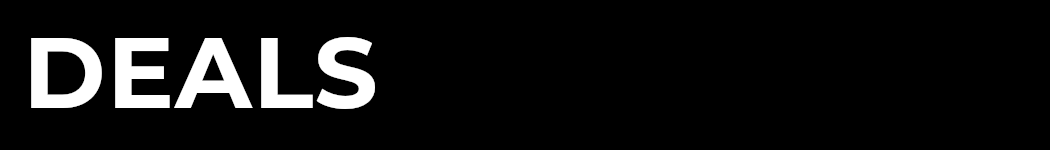COVID Vaccination Certificate: Here’s How to Put it in Your Mobile Device
You will need this in most places now.

COVID-19 vaccination is going on at a fast pace now, and all of us need to develop the habit of carrying the vaccination certificate with us. Thankfully, we do not need to carry a physical card.
Prime Minister Scott Morrison announced in July, “We already have vaccine certificates. They already exist. And, those vaccine certificates, this month, we expect to be in a form that can be dropped into Apple Wallets, things of that nature. And, later in the year, about October we estimate, we’ll have a vaccination certificate that will be able to be used, internationally recognised, to facilitate when people are moving out of the country and into the country, being able to recognise others’ certificates”
COVID-19 Vaccination Certificate
We can add it to the Apple Wallet or Google Pay Wallet, or even the Android device. Here is how you can do that.
How to Add the COVID-19 Vaccination Certificate to Your Apple Wallet?
You can add the Vaccination Certificate to the Apple Wallet Via MyGov
To start, you should view the COVID-19 Vaccination status in PDF format by visiting the my.gov.au website and logging into your account
Then you should visit Medicare that is located under the COVID-19 Vaccination Status tab.
Then you can view it as a PDF or directly add it to the Apple Wallet by clicking on one button
How to Add the Vaccination Certificate via Medicare App?
You also have the option of adding the vaccination certificate to your digital wallet by using the Medicare app
If you are in Australia, you can download the ‘Express Plus Medicare’ app and log in by using your myGov account details.
Go to the main menu and select Immunisation History.
Then you can view the COVID-19 digital certificate and add it to the Apple Wallet
How to Add the Vaccination Certificate to Your Android Device?
Even if you do not have Google Pay, you can still display the COVID-19 vaccination certificate on your device. Just visit the app, website, email, or text from the healthcare provider.
There you can find the COVID-19 vaccination information.
Tap on Save to phone and choose Google Pay even if you do not have the Google Pay app.
Add a lock screen to ensure added security
If you want to add the COVID card to the device, read the consent information and tap on I agree.
Then you can add an icon to your home screen to access it easily anytime.
Even if you do not have Medicare, you can still access your COVID-19 vaccination certificate through the Individual Healthcare Identifiers service that is made available by the government of Australia via myGov.
In other news, this is the safest city in the world, the list includes Sydney at number 4 and Melbourne at number 9.
Share this on social media